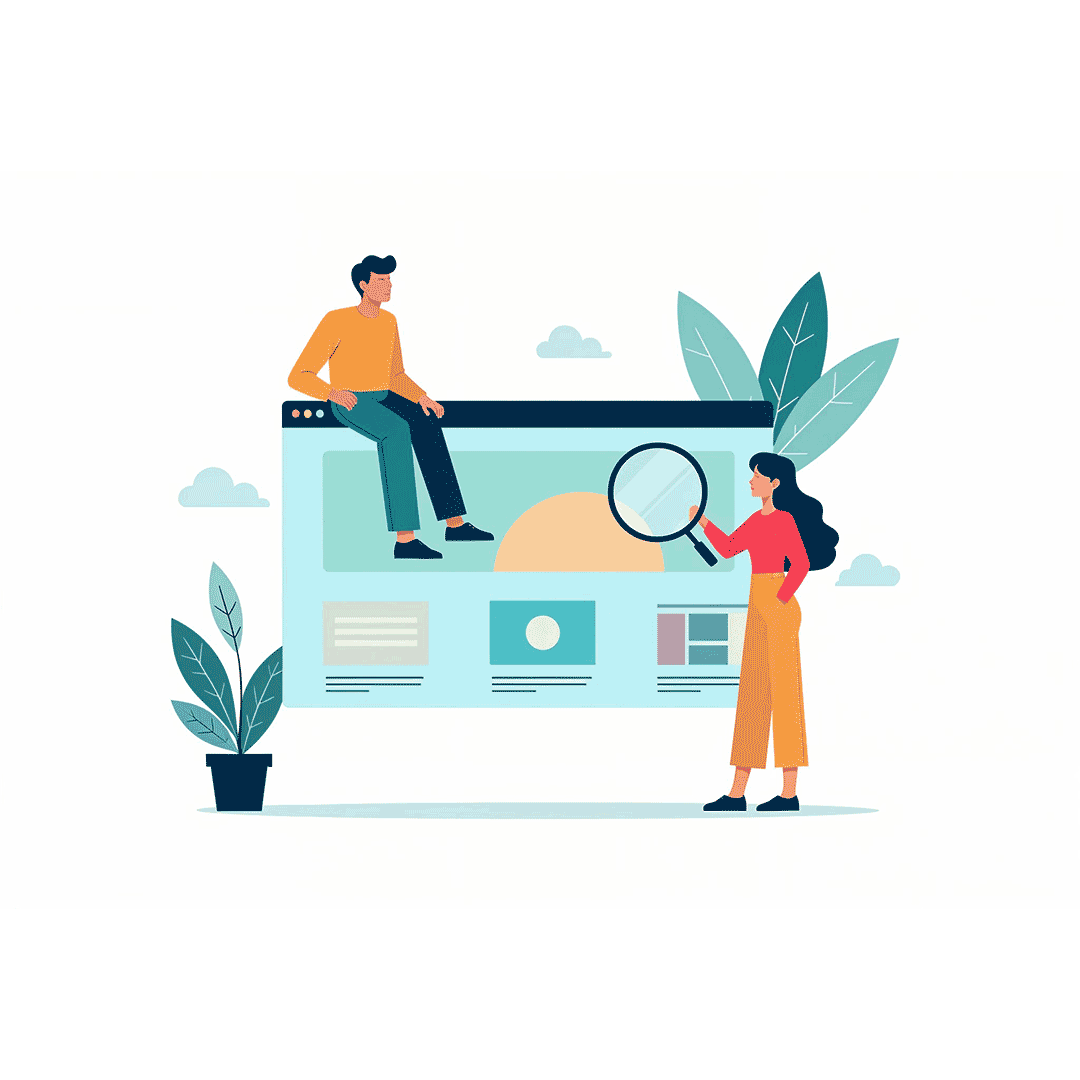The ABCs of UTM Links (and Why They Matter More Than You Think)
TL;DR: UTM links and tracking pixels are your digital marketing foundation. They take 5–10 minutes to set up and make sure your campaigns actually teach you something. In this post, I’ll show you how they work, what to avoid, and link you to a free UTM Builder tool to get started fast.
If you’ve ever boosted a post, launched a Google Ad, or pasted a link in your Instagram bio and thought, “I hope this works…” — this post is for you.
I’m Can — a full-stack marketer, part data nerd, part builder, and part creative. I wrote this post to help you remember why UTMs and pixels are the simplest, highest-leverage things you can do before launching any campaign.
They take less than 10 minutes to set up and help you:
- Track what’s working
- See where your sales are coming from
- Feed smarter signals into your AI campaigns
☕ What’s a UTM Link?
UTM links are just your regular URLs… with some extra sauce added.
Example:
<https://yourstore.com/product?utm_source=facebook&utm_medium=cpc&utm_campaign=black_friday_2025>
This lets Google Analytics or your CRM know exactly where someone came from and why.
Breakdown:
utm_source=facebook→ where the click came fromutm_medium=cpc→ it was a paid click (vs. email or organic)utm_campaign=black_friday_2025→ what initiative it belonged to
📉 Without UTMs? Your traffic might show up as just “Direct” or “Social.” 📈 With UTMs? You can pinpoint every conversion.
🎯 Why Tracking Pixels Matter
A tracking pixel is like a digital tripwire. Someone visits a page, and the pixel quietly reports that back to your ad platform.
What that means:
- Meta Pixel: Tracks who viewed, added to cart, or purchased
- GA4 Tag: Tracks all site interactions for your Google Ads
- Retargeting: Lets you show follow-up ads based on behavior
Pixels are simple to install (just copy a script into your site’s ) — but many people forget to test them.
✅ Recommended tools: Facebook Pixel Helper, Google Tag Assistant
🧠 Common Mistakes I See All the Time
- UTMs missing or copied incorrectly → garbage data
- No naming system → “utm_campaign=spring”, “utm_campaign=spring_promo”
- Pixels installed but never firing (JS conflict, wrong page load)
- No event mapping in GA4 → pageviews tracked, but purchases lost
💡 My tip: Make a “campaign launch checklist” and use it religiously. Even for tiny tests.
🤖 Why This Matters More Than Ever (Thanks, AI)
If you’re using Meta Advantage+, Performance Max, or any other AI-powered ad feature… you’re feeding a black box.
And black boxes need good input.
- No pixel? AI can’t learn who’s converting.
- No UTM? You can’t train your targeting.
- Bad setup? You’re spending to guess.
This stuff isn’t sexy. But it’s the baseline of modern digital performance.
🧪 Wrap-Up: Your Smartest 10-Minute Setup
- Add UTMs to all your links
- Test your tracking pixels
- Review performance by channel, campaign, and intent
Most importantly — do this before you boost anything.
If you’re looking for help setting up your UTM tracking or auditing your analytics, don’t hesitate to get in touch.